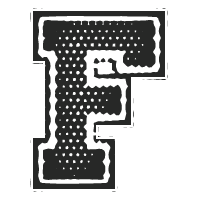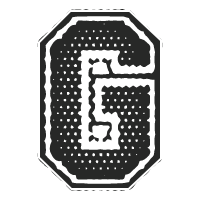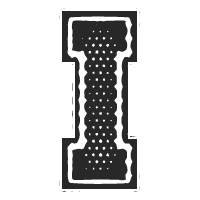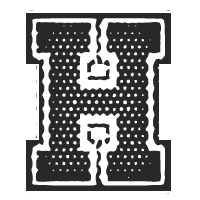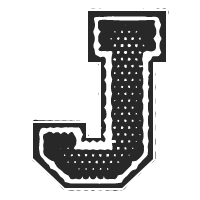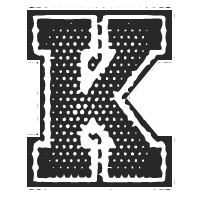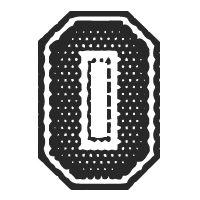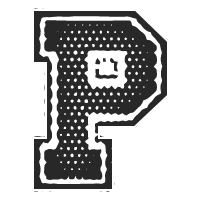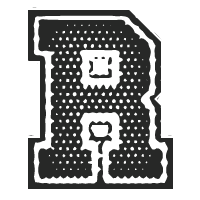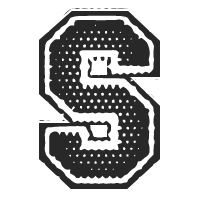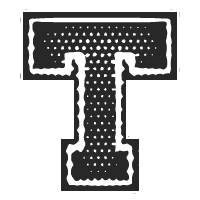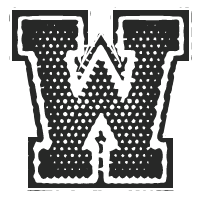Go to www.FormReleaf.com:
- Click on the “Sign Up” link in the top right corner
- Register as an individual and create account
- On the Top menu bar Select “Find Organization”
- Search For “Your School”
- Select the appropriate school
- Click on the “Program” you wish to register for
- Click the appropriate sport, and fill in all relevant questions. (any question with a red star is required to complete registration)
- When finished click “Submit”
- The athletic office can verify all registrations when complete
Please call Tech Support if you need further assistance @ (844) 367-6735
** If you have already signed up during a previous season, simply login with the same user name and password, update the information and check the sport you wish to play**
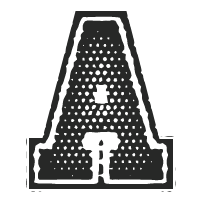
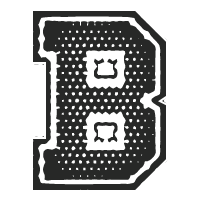



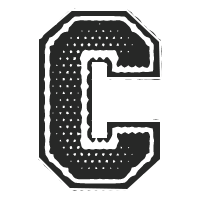
.jpg?v=1734788616)


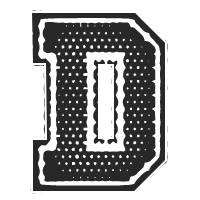



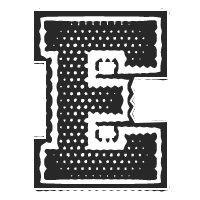
.png 1_1628613048.png?v=1734788616)